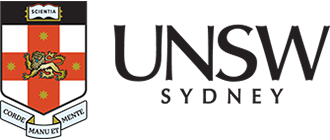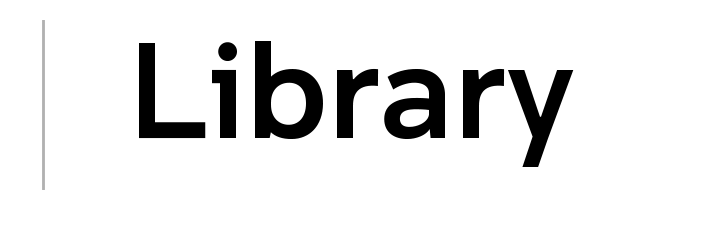Databases
Guide to searching databases and locating full text for your study and research.
Scholarly information relevant to your studies can be found by searching databases. To read more about why you should use databases see Discover > Databases in the ELISE | Informing your studies tutorial.
UNSW Library Subject guides suggest key databases and other resources in your subject area.
Use Database Search to view a list of databases in alphabetical order or according to category. Access Database Search via the Databases link in the search box.
Ensure you are aware of the conditions of use for electronic resources when you access databases.
Developing search strategies
To effectively search a database:
- identify keywords and use alternative subject terms
- broaden or narrow your search by combining your terms with Boolean operators such as AND and OR
- truncate keywords to identify alternate word endings, e.g. searching for climat* will retrieve climate, climatic, climates, climatology
- use the database functionality e.g. advanced search
- evaluate your search results for relevance and quality
Locating full text
Many databases have links to full text, while others provide the citation and abstract only. Where available, select the full text or PDF link.
If a full text or PDF link is not available:
- select the Find It button to connect to full text via other databases
- install the LibKey Nomad browser extension
- try searching for the article in the Library collection, making sure to select the Add results beyond the Library's collection button under Refine my results. If this is unsuccessful, try searching for the journal title
To learn about plugins which can help your research see search tools and plugins.
Citation databases
For more advanced research, postgraduates, academics and researchers may also benefit from using citation databases. The reference lists, ‘times cited’ or similar features in citation databases contain hyperlinked citations that make it easier to find other relevant articles and help you track the development of research over time.
Citation databases can help you:
- find out who is citing your research
- analyse the impact of published research
- check the accuracy of cited references in bibliographies
- track the work of a noted authority in a subject area
- keep up-to-date with published work in your field
- learn how your research is influencing newer research
- discover future directions of research
Citation analysis and research impact under Database type in the list of Databases by category will help find more citation databases.
Locating sources of academic information
You're used to searching online but are you finding what you need for your assignments and research?
Watch this short video for more information.

Have questions? Talk to a librarian
- Start a Library chat and speak with a librarian.
- Visit the Help Zone to talk to us during staff hours.
- UNSW researchers, academics and professional staff can also contact your Outreach Librarian.
- Use our online form to Ask a question.
Report an access issue
If you are having problems with access, see the Online resources access checklist. To report a problem, submit an eResource access issues form.