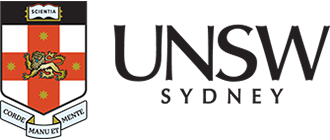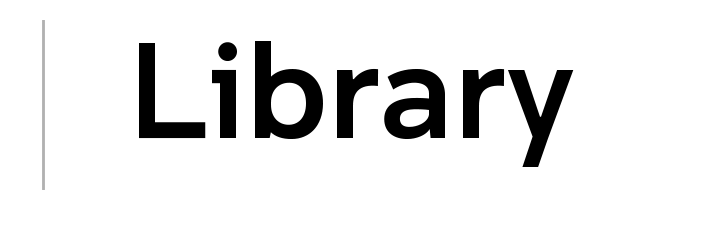Computers
The Library provides computers and loan laptops for general use with your login. There are specific Library collection computers available to search for items.
General use computers
The Library provides a number of computers for general use as well as specific Library collection computers. Available computers can be used at any time.
Desktop computers and loan laptops require login.
Remember: You must sign out of the computer and any applications when you finish your session.
UNSW students can Book a space to reserve a desktop computer in the bookable areas of Main Library and Law Library.
Library collection computers
These computers are dedicated to searching for items in the Library collection and UNSWorks.
If assistance is required, contact us via the Library Help Point phone while in the Main Library.
These computers do not require login. You can access information on the UNSW Library website including Library chat. You cannot access online resources, personal email, print or log into myLibrary from these computers.
Quick print computers
Print copy scan facilities are also available throughout the Libraries.
These computers are dedicated for printing and found near busier Print/Copy stations in Main Library and Law Library. They require login and should only be used for a maximum of 15 minutes.
Laptops
Loan laptops
Laptops with chargers are available to UNSW students at the self-service loan lockers located in each Library:
- Help Zone, Level 2 Main Library
- Ground Level next to the lift at Law Library
- Help Zone, Paddington Library
Two accessible-height lockers are available at Main Library and Law Library. One accessible-height locker is available at Paddington Library.
Borrow laptops for up to 24 hours at a time with your UNSW ID card.
- Return laptops and chargers together to the same Library locker.
- Remember to return laptops before the Library closes and within the loan period to avoid fines.
- If the Library is closed the next day, laptops are due the same day. Loan periods do not extend due to public holidays or Library closure.
- Check the due date and time on the loan locker screen or in your loan receipt email.
For more information see Laptop loans terms and conditions.
Personal laptops
For UNSW student and staff Wi-Fi access, UNSW Wireless Network (eduroam) is available for use with personal devices. Visitors may use personal devices to access eduroam (for participating institutions), or the UNSW guest Wi-Fi service. For more information see UNSW Wireless Network.
In designated computer areas at Main Library (Level 3 and postgraduate study space), find some desks with only a monitor. Connect your laptop to these specific monitors with the attached HDMI cable.
Use of Library computers
Library computers are available for Library clients for the purpose of accessing course related information and resources.
It is the responsibility of Library clients to:
- comply with University policies and conditions of use: Acceptable Use of UNSW Information Resources Policy
- observe the Copyright Act 1968 provisions and regulations at all times when accessing and printing library resources both on and off-campus (A section of the Act is displayed near each print/copy station)
- ensure their use of resources complies with the legislation and licence agreements.
When accessing online resources, ensure you are aware of the conditions of use for electronic resources.
Login access
A current student or staff zID number and password are required to access all UNSW Library computers except the Library collection computers.
UNSW Library members can log into Library computers using the barcode number on your UNSW Library card. The default password is the password you have set up with Library staff when you collected your UNSW Library card. If you need to change your password, please see Library staff in the Help Zone.

Charge your devices
You can find device charging lockers to power up your personal tablet and mobile phone devices while studying at Main, Law and Paddington Library.
Remember to turn your devices to silent and deactivate all alarms and reminders when powering up.
Need help?
Library computer hardware
- For assistance with Library's computer or laptop hardware contact us at the Help Zone.
- Outside staffed Help Zone hours, contact IT Service Desk on +61 2 9385 1333 or submit an Ask a question form.
Computer software or login
- For computer software or login issues, including how to configure printing from the application you are using, visit one of the IT Walk-In Service Centres or phone +61 2 9385 1333.
Printers and print queues
- For printers and print queue issues, contact the Print/Copy Services desk at Level 2 Main Library.
- For information about printing in the Library see Print copy scan or for further information refer to UNSW IT Printing.
Library services and electronic resources
- For assistance with using electronic resources and Library services: visit the Help Zone, contact us or submit an Ask a question form.