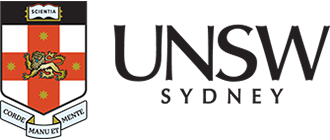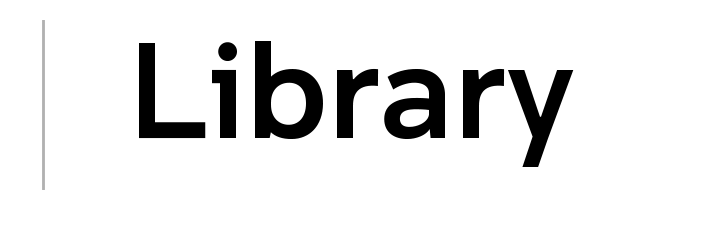Search tools and plugins
There are several ways to access UNSW Library resources for your research and study when not accessing via Library collection.
The following tools and plugins will help you directly access full-text articles from UNSW Library subscriptions or find freely available open access versions.
LibKey Nomad
For seamless access to articles and eBooks without hitting paywalls, install the LibKey Nomad browser extension. LibKey Nomad is compatible with desktop/laptop browsers only and is not compatible with mobile or tablet browsers.
Install browser plugin via LibKey Nomad. Choose UNSW Sydney as your institution.
Privacy information: LibKey Nomad does not cache or hold credentials. For more information see Third Iron privacy policy.
Google Scholar Library links
To remotely access UNSW Library subscriptions, you can set up your Google Scholar settings.
When searching Google Scholar, articles available via the UNSW Library will then be flagged Find it@UNSW.
EndNote Click
This browser extension will automatically connect students and researchers to UNSW Library-licensed and open access full-text articles in some Library databases.
Install browser plugin via EndNote. Choose UNSW Sydney as your institution.
Privacy information: See EndNote Click's data principles.
Unpaywall
When searching UNSW Library collection or Google Scholar you may occasionally come across a journal article that is not available in full text via UNSW Library. Check if a free open access version of the article exists by using the Chrome or Firefox browser plugin available from Unpaywall.
Google Scholar Button
The Google Scholar Button allows easy access to Google Scholar from any web page. For best results, before using the button link UNSW Library to your Google Scholar settings.
Install the Google Scholar Button via Chrome Web Store, Edge Add-ons or Firefox add-ons.
After adding the button to your browser:
- highlight the title of the article in your Library collection or Google Search results
- select the Scholar button to find the article in Google Scholar.
BrowZine
Use BrowZine to browse, read and download UNSW Library’s subscribed eJournal content on your mobile device or desktop. For more information on how to read online or alternatively use the app, see BrowZine.