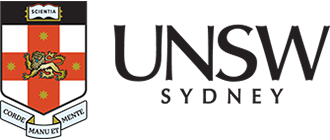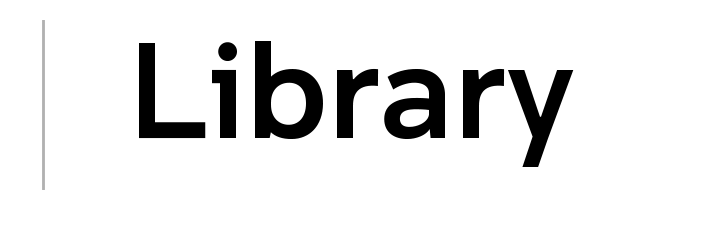Find a space just for you
With three Libraries across two campuses, we know finding the perfect space to study or take your exams can be overwhelming. The Library has plenty of single and collaborative spaces available to lounge around or study at a desk. Tutorial, labs and seminar rooms are available for study when not in use for classes and events. Locate our facilities and study areas on the building maps with the mobile directory for Main Library and Law Library.
Check opening hours for all locations before traveling to campus. The Law Library is open 24/7 for UNSW students.
Find laptops to borrow and computers to use at all UNSW Sydney libraries. If you're looking for more than a desk and a powerpoint, the Library also has a range of purpose built spaces available to book.
- If a space is not in use you can check or book it on the spot using the QR code.
- If someone occupies your booked study space, show them the confirmation email.
- Remember to get there within 15 minutes of your booking start time or the space is available for anyone to use.
Keep our Library spaces safe, neat and tidy. The Library is a space for everyone to use so be respectful of others while inside. To ensure your belongings are kept safe and desks are available for everyone, please take your belongings with you.
- Personal belongings left unattended may be removed and taken to lost property.
- Check your personal belongings and power cables do not obstruct walkways and exits.
- For concerns about noise and behaviour, contact us or speak to UNSW Security.
Work out which Library space at Kensington and Paddington best suits your study needs.
- Main Library
- Law Library
- Paddington Library
Main Library - Kensington Campus
Save time finding somewhere to study at Main Library by using the desk availability service. In real time, check the number of unoccupied individual desks and find them on the maps in designated sections on Levels 2, 3, 4, 6 and 7. Desk availability maps are also shown on a screen in the relevant study space. Some bookable desks and computers showing as available may have an existing booking.
Need somewhere quiet?
The Main Library has multiple levels with some areas dedicated to silent and quiet study. If you're looking to find your perfect spot:
- Silent areas - Levels 6 & 7
- Quiet areas & study pods - Levels 5 & 8 (Level 5 except when event in progress)
- Neutral sensory study spaces - Levels 3 & 6
- Relax, have fun and practice mindfulness in the Retreat Space - Level 3
Remember that the Library is for everyone, if you find yourself in a silent or quiet area, please keep your noise to a minimum.
Want to book a space?
Once you have worked out which level and option best suits your study needs you can book a space to reserve your study space.
Just need a desk and a powerpoint?
Some height-adjustable desks are available on Levels 3, 4, 6 and 7. You can Book a space to reserve desks on Levels 4 and 7 including height-adjustable desks.
Looking for something more?
- Study rooms available to book on Levels 2, 3 & 4 are equipped with LCD screens and whiteboards.
- Media booths available on Level 3 are equipped with an LCD screen and DVD/video player for viewing DVD and other multimedia from Library collection.
- Study pods located on Level 8 are a perfect solution for solo study, online exams and online presentations.
Need a computer?
UNSW students have access to a range of computer facilities which can be accessed on campus.
- In designated computer areas, find some desks with only a monitor - connect your laptop with the attached HDMI cable.
- Desktop computers available on Levels 2 & 3 and in the lift foyers throughout the Library.
- Bookable desktop computers available on Level 4.
- Borrow laptops and chargers for up to 24 hours via our self-service loan lockers located next to the Help Zone.
- Remember: You must sign out of the computer and any applications when you finish your session.
UNSW Wireless Network (eduroam) is available throughout the Library for use with loan laptops or personal devices.
Need to charge your phone or tablet?
- Device charging lockers on Levels 2 and 3.
- Device charging lockers in the Postgraduate study space on Level 4.
- Remember to turn devices to silent and deactivate all alarms and reminders.
The postgraduate study space
Our postgraduate study space located on Level 4 can be accessed by postgraduate students only by swiping your UNSW ID card.
You can find a range of individual and collaborative study choices. You can also Book a space to reserve study spaces including:
- desktop computers
- desks
- height-adjustable desks
- study rooms equipped with whiteboards, including two rooms with LCD screens.
In real time, check the number of unoccupied individual desks and find them in the postgraduate study space by viewing the desk availability. Some bookable desks and computers showing as available may have an existing booking.
Looking for more information?
If you're still looking for more information regarding opening hours, study spaces and other Library facilities, find out more about our Main Library.
Law Library - Kensington Campus
Save time finding somewhere to study at Law Library by using desk availability service. In real time, check the number of unoccupied individual desks and where to find them on the maps in designated sections on Ground Level and Level 1. Some desks and computers on Level 1 showing as available may have an existing booking.
Want to book a space?
Once you have worked out which level and option best suits your study needs you can book a space to reserve your study space.
Just need a desk and a powerpoint?
Desks are available on Ground Level and Level 1. You can Book a space to reserve desks on Level 1.
Looking for something more?
- Study rooms available to book on Ground Level and Level 1 with most equipped with LCD screens and/or whiteboards.
- Study booths located on Level 1.
Need a computer?
UNSW students have access to a range of computer facilities which can be accessed on campus.
- Desktop computers on Ground Level.
- Bookable desktop computers on Level 1.
- Borrow laptops and chargers for up to 24 hours via our self-service loan lockers located next to the lift on Ground Level.
- Remember: You must sign out of the computer and any applications when you finish your session.
UNSW Wireless Network (eduroam) is available throughout the Library for use with loan laptops or personal devices.
Need to charge your phone or tablet?
- Device charging lockers on Ground Level and Level 1.
- Remember to turn devices to silent and deactivate all alarms and reminders.
Looking for more information?
If you're still looking for more information regarding opening hours, study spaces and other Library facilities, find out more about our Law Library.
Paddington Library - Art & Design Campus
At UNSW Paddington Library we have available a variety of single and collaborative desks including booths and some height-adjustable desks.
Need a computer?
UNSW students have access to a range of computer facilities which can be accessed on campus.
- Desktop iMac computers available in the Library.
- Borrow laptops and chargers for up to 24 hours via our self-service loan lockers at the Help Zone.
- Remember: You must sign out of the computer and any applications when you finish your session.
UNSW Wireless Network (eduroam) is available throughout the Library for use with loan laptops or personal devices.
Need to charge your phone or tablet?
- Device charging lockers at the Help Zone.
- Remember to turn devices to silent and deactivate all alarms and reminders.
Looking for more information?
If you're still looking for more information regarding opening hours, study spaces and other Library facilities, find out more about our Paddington Library.

Charge your devices
You can find device charging lockers to power up your personal tablet and mobile phone devices while studying at Main, Law and Paddington Library.
Remember to turn your devices to silent and deactivate all alarms and reminders when powering up.
Meal or snack break time?
Find a kitchenette in the Library:
- Main Library Level 2 study lounges
- Main Library Level 4 postgraduate study space
- Law Library Ground Level entrance lounge
- Paddington Library Ground Level Block D.
Snack vending machines are near the Main Library entrance on Level 2.