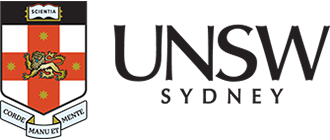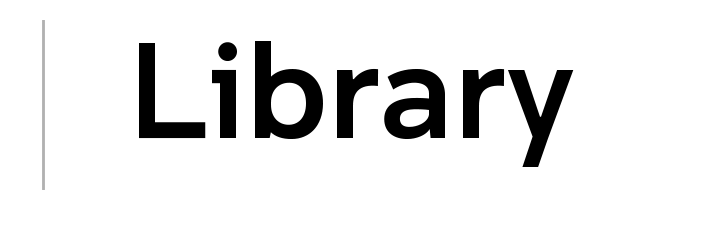Borrowing
The Library holds a wide range of resources including books, journals, films, music, maps, theses and government publications. Some are available online, some can be borrowed or requested, while others are for use within the Library only. Find out all you need to know as a Library member when borrowing or accessing items in our collection.
Rights
Borrowing and online resource access rights vary according to your membership type. To find out what you can borrow and access online see your membership and borrowing rights.
As a Library member, you agree to the conditions of borrowing and understand responsibilities, including copyright, when using your UNSW Library card.
Learn how you can find and borrow items.
Access to online resource subscriptions
Access to UNSW Library subscriptions online is available to UNSW students, UNSW staff and Library members.
- Current UNSW students and staff access on or off campus - see Access to online resources.
- Affiliated staff, visiting academics and NIDA staff - tp set up off-campus access contact UNSW IT.
- All other clients access some online resources on site (inside the Library only) using Library desktop computers with a valid membership.
- UNSW alumni for off-campus access to selected resources, log into the Alumni office - Alumni portal - see UNSW Alumni - Library and eJournal access.
When accessing online resources, ensure you are aware of the conditions of use for electronic resources.
Request
Requests are available to current UNSW student and staff, and NIDA UNSW Library members only.
- Request items on loan for pickup at the same Library or another UNSW campus.
- Leisure read items on loan available to request for pick up at Main Library only.
- Request items in Library Storage or in Paddington Storage for pick up at the same Library or another UNSW campus.
- Transfer items currently on the shelf to a different campus for pick up.
- Items on the shelf cannot be requested for pick up at the same Library location or campus.
- Leisure read items on the shelf cannot be requested.
- Current UNSW students and staff can request items not held in the collections at UNSW Library - see Interlibrary loans.
- Off-campus borrowers can request home delivery.
- For specific loan request conditions for film and sound effect CD items see Multimedia.
Steps to request a Library item
- Sign in to myLibrary and search the Library collection.
- Select the item record and navigate to the Get It section.
- Select Request then select the campus Pickup location.
- Select Send Request to confirm.
- You can check the status of your request in myLibrary at any time.
Item availability
If an item is on loan or if there are multiple requests, your request is placed in a queue.
You will be notified by email when items are ready for collection.
Pickup location
Collect from the location you nominated in your request:
- Main Library - from the Request pickups lockers near the Help Zone on Level 2
- Law and Paddington Library - from the Reservation shelf in the High Use Collection room.
- Main Library In Library Use Only items - ask during Help Zone staff hours.
- UNSW Canberra, Academy Library - ask during Service Desk staff hours.
Hold period
Collect items within the hold period:
- Standard loan items - five days.
- Items in high demand - two days.
- Paddington storage journals - three days.
- Interlibrary loan items - check myLibrary and your notification email.
After this period, items are returned to the shelf or placed on hold for the next client in the queue.
Renew
You can renew most UNSW Library items before the due date. Your borrowing and renewal rights vary according to resource type and your membership.
Loans for current UNSW students and staff will automatically renew seven days before the due date, if they meet the renewal criteria.
Maximum renewal period
- Up to 16 weeks for standard four-week loans.
- Up to 24 months for standard six-month loans (UNSW staff, postgraduate and honours students).
- Up to 14 days for Short Loan (7 day) items (up to 21 days for off-campus borrowers).
- Other items - contact us or visit during Help Zone staff hours.
How to renew an item
To renew an item before its due date, you can:
- log into myLibrary
- use the Uni-Verse app (available to UNSW staff and students)
- contact us.
Renewable loans
An item may be renewed if:
- it is a standard loan or Short Loan item
- it has not been recalled or requested by another client
- you have no outstanding fines
- the Interlibrary loans (ILL) book strap indicates item is renewable.
Non-renewable loans
An item cannot be renewed if:
- it is overdue - you will need to return the item to restore borrowing privileges
- it has a lost or claimed return status
- your loan has reached the maximum loan renewal period
- you have another overdue item on loan
- you have blocks on your account or $20 or more in Library fines
- your Library account has expired or will expire soon.
Recall
An item becomes recalled if it is requested by another client. The due date of an item on loan to you may change.
- You will receive a notification if the due date has changed - check myLibrary regularly for changes.
- To avoid fines, return the item by the due date.
- For information related to items not from UNSW, see Interlibrary loans.
Recall notifications:
- Notifications for current UNSW students and staff are sent to your official UNSW email account.
- Notifications for other Library members are sent to the email address nominated on your application form.
- Check myLibrary regularly for changes to due dates.
Return
Returning items
Remember to return UNSW Library and interlibrary loan items. Items that are not returned will incur a fine.
- Return items before the due date or your UNSW account or membership expires.
- If you are a staff member or student leaving UNSW, remember to return all UNSW Library books and interlibrary loans.
- To ensure you are eligible to graduate, remember to return all items and pay any outstanding Library fines.
There may be a delay before items are removed from your record. No fines will be incurred during this delay.
Please do not return books with mould to any UNSW Library. Speak to our Library staff in person at the Help Zone or submit an Ask a question form.
Items you can return at any UNSW Library:
- Standard loan items
- Interlibrary loans
- Requested and recalled items
Items you must return at the originating Library:
- Short Loan (7 day) items - via return chutes
- Laptops and chargers - return together via the same self-service loan lockers.
- High Use Collection (HUC) items - during opening hours, use the self-check machine and place on the adjacent trolley or table in the HUC room.
- Accessories, valuable items and anatomical models - at the Help Zone during staff hours.
Return chute locations
Return locations are inside the Library during opening hours.
| Library | Return locations - During opening hours |
|---|---|
| Main Library, Kensington | Inside the Main Library entrance After hours return chute (Back of the Library near Tutorial rooms 176A & 176B) |
| Law Library, Kensington | Help Zone After hours return chute (Back of the Library, Union Road) |
| UNSW Paddington Library, Paddington | Help Zone |
External return chutes are available 24/7.
If you return overdue items outside of staff hours, you may not be able to borrow again until the next working day.
| Library | Return location - External/After hours |
|---|---|
| Main Library, Kensington | Back of the Library near Tutorial rooms 176A & 176B |
| Law Library, Kensington | Back of the Library, Union Road |
| UNSW Paddington Library, Paddington | Near Gate 3 on Greens Road |
Book return postal address
You may return standard loan items, interlibrary loans and requested and recalled items by post.
Ensure you allow enough time for delivery to the Library by the due date.
Book Return
UNSW Library
Sydney NSW 2052 Australia

Have more questions?
- See Frequently asked questions.
- Contact us by submitting an Ask a question form.
- If you have lost a library book, cannot return your loans on time or you are not sure why an item is on your account, contact us.