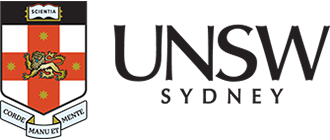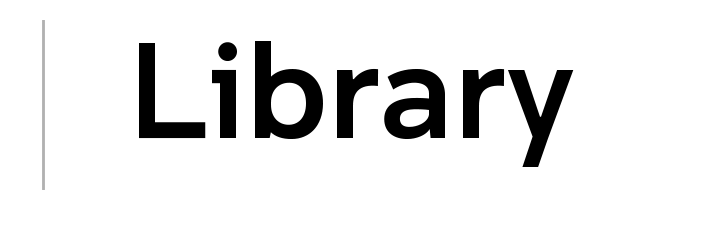System requirements for Library electronic resources
The following computer system requirements are recommended for accessing UNSW Library's electronic resources.
Internet browsers
Supported browsers
Recent versions of:
- Google Chrome
- Microsoft Edge
- Mozilla Firefox
- Safari.
For mobile phone compatibility, UNSW students and staff should use Uni-Verse (the official UNSW mobile app) when searching the Library collection.
Browser settings
- Enable scripts
- Enable cookies
- Enable pop-up windows
- Enable foreign language characters
- Clear cache
- Avoid bookmarks because URLs regularly change and are subject to redirects, session IDs and authentication details
- Some browser add-ons may cause conflict - disable them temporarily and check if this restores functionality
For browser tools to help you access resources when off campus, see search tools and plugins.
Authentication and security
Security software/firewall restrictions
Access to UNSW Library's electronic resources may be prevented by Internet security software on personal computers (e.g. Norton Internet Security, Symantec) or firewall restrictions at a non-campus location (e.g. your workplace). This may be indicated by the following type of error messages:
- Access denied.
- The requested item could not be loaded by the proxy.
Turn off the software temporarily and check if this restores access. Contact your IT consultant for assistance.
Usernames and passwords
UNSW students and staff can sign in to UNSW Library Login screens with your current activated UNSW student or staff zID number and password. Contact UNSW IT if you do not have your login details.
Other Library membership groups can sign in to myLibrary with your current Library membership ID and password. Contact us if you do not have your login details.
When off campus, you will be prompted with an initial login screen that requires your UNSW student or staff zID number and password. UNSW Library supports single sign on and automatically applies your off-campus authentication credentials to myLibrary.
Some resources require additional resource-specific usernames and passwords. Resource access login information will appear in a new tab/window when you select the relevant link under View it on the Library collection record. Login details and passwords are for UNSW individual use only and must not be shared or bookmarked. Authentication details are subject to change.
Some client and membership groups are not eligible for University-wide authentication and are currently unable to access some resources and systems requiring a UNSW staff/student zID number and zPass.
UNSW VPN
UNSW Remote access VPN connection routes all your internet traffic through the UNSW network to replicate on-campus access to resources.
For more information including step by step installation and connection guides for your operating system see UNSW Remote access VPN.
Need more information?
- Access to online resources checklist
- Alternative options for accessing Library resources
For assistance with single sign on authentication or accessing the Library Resource VPN contact UNSW IT.