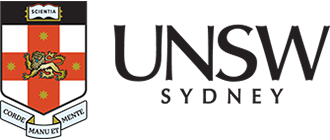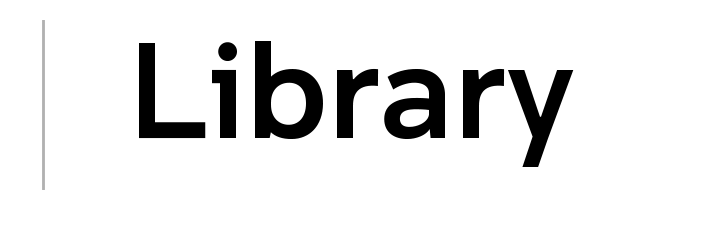Print copy scan
UNSW students and staff and Library members can find print facilities available at each of our Library locations. All printers also provide photocopy and scan facilities for Visitors.
Help with printing and copying
UNSW IT Managed Print Services provide assistance with print requests, refunds and adding print credit.
The UNSW IT Print/Copy Services desk is located on Level 2 Main Library. Contact them between 9am and 5pm Monday to Friday (excluding public holidays) via the help phone at each station or on +61 2 9385 3757. Outside of the service desk hours, contact UNSW IT.
For further information on printing, copying and scanning including charges, creating a PIN, recharge and printer locations throughout the University refer to UNSW IT Printing.
If you are using your own device, find out how to connect to a UNSW network.
Inside the Library
Print/Copy stations for either colour or black & white printing are available throughout the Main, Law and Paddington libraries. Each station has a combined print/copy/scanner machine and a Print/Copy Services desk help phone for assistance. Locate printers on the building maps for Main and Law Library with our mobile directory,
UNSW staff and students
- Use your UNSW ID card at Print/Copy stations.
- Print from one of the general use or quick print Library computers.
- Connect to a UNSW network to access UNSW Wireless Printing from your laptop or mobile device.
Library members
- Use your Library membership card at Print/Copy stations.
- Print from one of the general use or quick print Library computers.
- Connect to UNSW Guest network to access UNSW Wireless Printing from your laptop or mobile device.
Library visitors
- Make photocopies or scan and email copies at the Print/Copy stations.
- Purchase a reusable photocopy card from the Print/Copy Services desk Level 2 Main Library.
- Minimum charge $5 covers cost of reusable card and print credits. Note: Unused credit cannot be refunded.
Add money to your card
Pay online
- For UNSW students and staff and Library members
- Use your zID or Library membership ID to log into UNSW Online account
- Payment method: Credit card
Pay in person
- For UNSW students and staff, Library members and visitors
- Recharge kiosks at Main, Law and Paddington Libraries
- Payment method: Credit card or EFTPOS (minimum $5.00)
Copyright is your responsibility
Observe the Copyright Act 1968 provisions and regulations at all times when accessing and printing resources both on and off campus. A section of the Act is displayed near each Library computer and Print/Copy station.