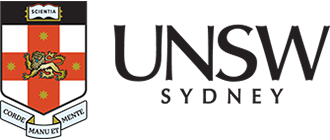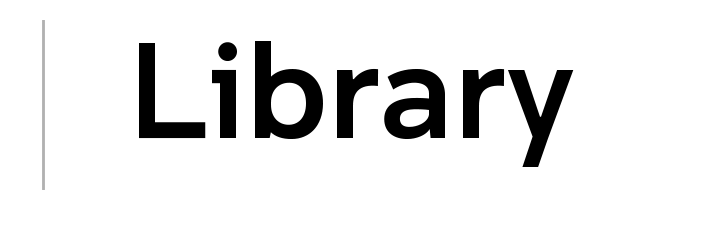BrowZine
BrowZine delivers thousands of UNSW Library's scholarly journals to your computer, tablet or smartphone:
- Browse and read journals by subject, review tables of contents, and download full articles.
- Create your own journal shelf and be notified when new articles are published.
- Save articles for off-line reading or export to services such as DropBox, Zotero, Papers and reference management software.
- Email article links to colleagues (UNSW Library links are Moodle-ready).
Use BrowZine on your computer
Access BrowZine via Library collection.
Get the BrowZine app for your mobile device
- To use BrowZine on your iOS, Android or Kindle Fire device visit the Apple App Store, Google Play or Amazon Apps & Games (search for BrowZine and download the app to your device).
- Once downloading is complete, tap the app icon to open BrowZine (a list of libraries will appear - select UNSW Australia).
- Enter your UNSW zID and zPass (these are the same credentials that you use when accessing Library resources off-campus).
- Use the BrowZine Library to search for subjects and journal titles.
For more information see Third Iron - BrowZine.
BrowZine support
For support while using BrowZine contact the BrowZine support team directly.
Web version
Select the Help icon on the top right of the screen.
Android app
Select the three-dot icon. Choose Settings, then scroll to Support.
Apple app
Select Settings, then choose Support.
Need more help?
For more support information see Help for BrowZine Users.
For access issues submit an eResource access issue form.