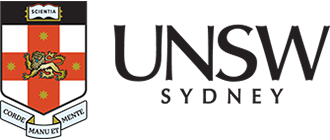Trove personalised settings
Trove is an online service consisting of collections of records for books, images, newspapers, maps, music, archives etc. from Australian state, public and university libraries, as well as museum, archive and government organisations. It is developed and maintained by the National Library of Australia.
When using Trove on campus and logged into the UNSW network, resources available in UNSW Library are indicated on the search results page.
When off campus, registered users can add the names of libraries to their profile in order to view these libraries' holdings on the search results page. Set up your profile to recognise UNSW Library resources and any other library resources you choose, by enabling the In my libraries search limit.
Enabling In my libraries in Trove:
- Sign up and create a profile in Trove.
- Select View user profile in the top right hand corner.
- Select the Libraries tab next to Your details.
- Type the name of the library to add to your profile e.g. UNSW then click Search.
- Tick the check box next to the relevant library.
After completing these steps, when using Trove, login to your profile and perform a search. Holdings for UNSW Library, and any other libraries you have selected, will be visible in the list of search results.