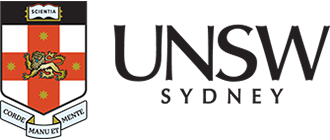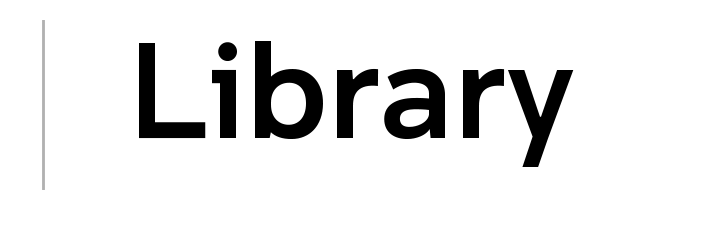Managing references
Reference management software allows you to create a personal database or library of references and generate automatic bibliographies in a variety of referencing styles.
UNSW IT provides access to EndNote for current UNSW staff and students. Other free reference management software is also available.
Learn what is referencing. For help with referencing styles, visit UNSW Academic Skills for guides and one-on-one advice.
Bibliographic management software
There are many software programs that support you in managing information. Wikipedia has an article comparing reference management software.
UNSW recommends the use of EndNote or Zotero.
EndNote
EndNote software is available as a free download for PC and Mac from IT Services for UNSW students and staff (requires login).
Filters and connection files
Filters are used when importing saved records from a database search into EndNote when direct export is not available.
Connection files enable EndNote to open, search and import references from university and public library catalogues. The UNSW Library connection file is available on the EndNote website.
Other connection files and filters are also available on the EndNote website.
EndNote online
EndNote online (previously called EndNote web) is the web-based version of EndNote. You can sign up for an account with EndNote online.
EndNote training and support
- EndNote training and support
- EndNote online help
- EndNote FAQs and technical support
- University of Queensland EndNote guide
- Telephone support is available Monday to Friday from 9am to 7pm (AEST) on 1800 312 965
Zotero
Zotero is a free and open source reference management tool. It has a web-based interface and free downloadable software available for Mac, Windows or Linux.
To get the most out of its features, register for a free Zotero account.
A list of the citation output styles is available on the Zotero website.
Note: The Zotero Connector browser extension can block access to some databases due to its proxy settings. To prevent this occurring, select the extension's Proxy settings and untick the Enable proxy redirection in your browser.